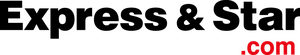Fine tuning your camera #photography
In previous posts, I have mainly covered different apertures, ISO setting and shutter speeds but if you want great shots you have to dig deeper into your camera menus.

Menus
Set Picture Control
Set picture control allows you to choose SD (standard), NL (neutral), VI (vivid) MC (monochrome), PT (portrait) or LS (landscape). Try choosing landscape but instead of pressing OK click the rocker switch to the right and there you can make all those fine adjustments that you see in today's picture. You can also do fine adjustments for the other settings try it on portrait too. You might want more contrast for landscapes and less for portraits.
White balance
Setting your white balance is a similar procedure and it allows you to change the colour balance on most settings except for fluorescent. Try clicking the rocker switch to the right on fluorescent and it gives you a menu to choose the type of fluorescent light. Unless you are really familiar with the different types you might have to guess the setting and take a shot and see if the colour looks right. I did that a few days ago and I had chosen the wrong one. I then chose the cool white (4) and that was the right setting.
Fine tuning
The rest of the settings on that shooting menu you are probably familiar with if you're owned the camera for some time. The other important one is the reset them all button at the top. When you fine tune your settings the camera remembers those settings until you reset them or change them. So if your fluorescent setting is for cool light (4) you need to check that next time you shoot in fluorescent light.
The D3200 is a relatively cheap camera but using these fine tuning setting it can produce quite good pictures.