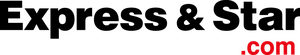Aspect ratio and framing #photography
When you want to print and frame pictures you have to think about aspect ratio and find a frame to fit the ratio that you have.

Aspect ratio
I had this picture printed 12 x 8 but my frame is 10 x 8, so how can I crop it or cut the print for 10 x 8? I have the rear of a vehicle on the left side o the frame and the same on the right and so using a guillotine type device I cut some off the picture on the left and right. To crop it for printing 10 x 8 I would use Windows Live Gallery and choose the 'proportion' option under crop to get 10 x 8.

Cropped
This version is with the aspect ratio cropped to 10 x 8. I think I like it better, but usually, I prefer the widescreen aspect ratio so use 6 x 4 for the website and Facebook. This aspect ratio is more suitable for portraits and groups of people than landscapes.

The edges of the frame
I took this shot at 6000 x 4000 pixels too and you can't see what is on the edge of the frame when you take the shot. I have a post on the left side and I need to crop the right side too. If I leave the aspect ratio the same at 6 x 4 then I also need to take some off the top and/or bottom of the picture too. If I crop to 5 x 4 then I simply crop from the sides and the print would fit a 10 x 8 frame.

Fashion
I think this picture looks better at 5 x 4 too. You will probably find 10 x 8 frames are a little cheaper because many cameras are wide-screen now so that aspect ratio is going out of fashion.

Widescreen
This landscape shows that the widescreen aspect ratio of 6 x 4 is better for some shots while 5 x 4 is better is you have something tall in the shot and you want to get it all in. That might be the case with the clock tower in the earlier picture but it is useful to use that format for people too.